728x90
반응형
1. Api Compatibility Level 설정
① Edit > Project Settings... 클릭
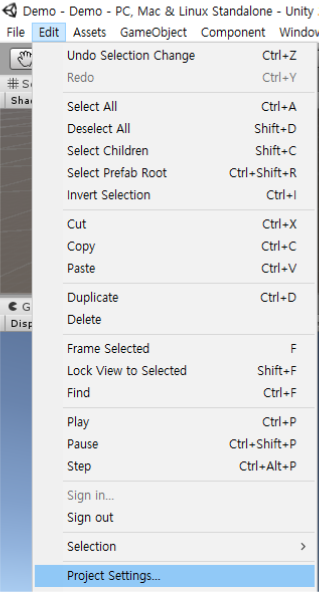
② Player > Other Settings > Api Compatibility Level 에서 .NET 4.x 선택
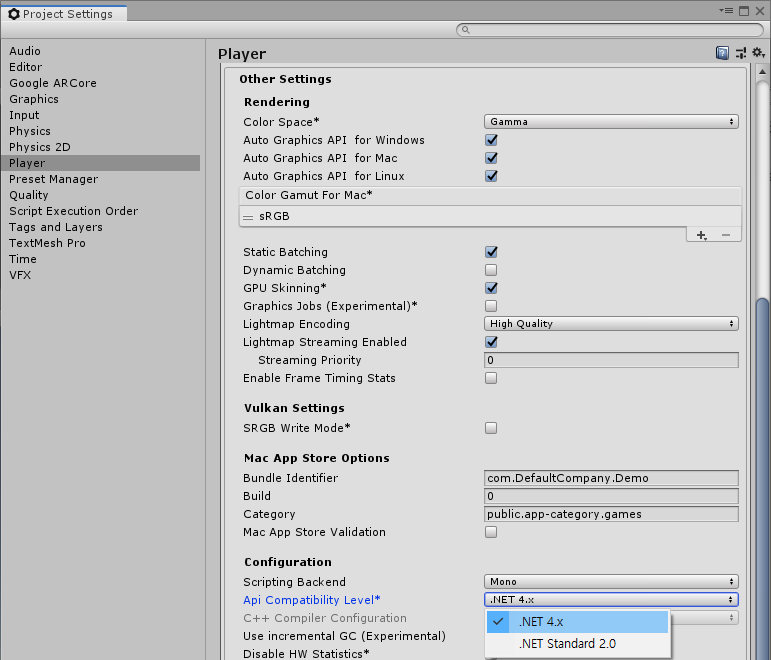
2. 소스
using UnityEngine;
using System;
using System.IO.Ports;
public class DemoSerialCommuncation : MonoBehaviour
{
SerialPort m_SerialPort = new SerialPort("COM3", 9600, Parity.None, 8, StopBits.One);
string m_Data = null;
void Start()
{
m_SerialPort.Open();
}
private void Update()
{
try
{
if (m_SerialPort.IsOpen)
{
m_Data = m_SerialPort.ReadLine();
m_SerialPort.ReadTimeout = 30;
}
}
catch (Exception e)
{
Debug.Log(e);
}
}
void OnApplicationQuit()
{
m_SerialPort.Close();
}
}
728x90
반응형
'프로그램 > 유니티 시리얼통신' 카테고리의 다른 글
| [유니티 시리얼통신] 아두이노(Arduino) (0) | 2020.03.11 |
|---|
